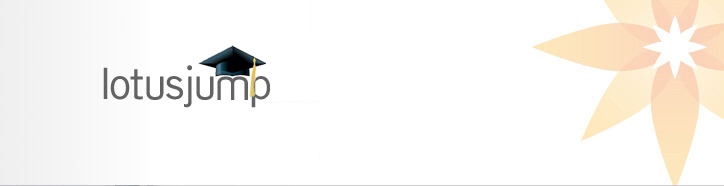
Get To Know: The Buzz Task
The Buzz Task is like your internet private eye. When there's news online that you should hear about, LotusJump delivers it right to your account (and it teaches you how to use that news to improve your SEO).
How Buzz Tasks Are Created
LotusJump is constantly monitoring the internet to find instances where people are talking about your keywords online. Anytime LotusJump finds such an instance, it will create a new task in your account to visit the resource and use it to build a link to your site. The most common way to build links with the Buzz Task resources is to leave a thoughtful comment with a link to your website.
Why They're Great
Buzz Tasks are great because they help you build links to your website from relevant resources. If your website is about computers, and you build a link on a blog post about computers, that link will be even more beneficial.
Posting Comments
To gain any SEO benefit for your site, you need to somehow get a link in the comment you are posting. Depending on the type of site you are posting the comment on, there are a number of ways to post your link - the blog owner decides which options for posting links (or URLs) are available. Here are a few different types of Buzz task opportunities you might come across:
- Website/URL Field
Some websites and blogs offer a "website field" when you are posting a comment - it often follows your name and email address and gives you an opportunity to share your website with others. This will provide a good, valid link to your site even though you did not use one of your keywords as anchor text. - Leaving Comments on Blogger/Blogspot Sites
Blogger is a free blog publishing tool offered by Google. Blogs that are using Blogger have "blogspot" in the domain (i.e. www.YourSite.blogspot.com). When posting comments on a Blogger blog, you can sometimes select an "identity" that will be shown with your comment when posted. To leave your link, select the "Name/URL" option - this is where you will post your link along with your name. - Leaving a Link in the Comment Box
Some blogs will not have a website or URL field, so you will need to post your link in the comment box only if it makes sense to do so. In other words, your comment (with your link) should be relevant and contributing to the overall discussion - does your link serve as a resource or is it an informative response to a question or concern posted by someone else? This should only be done if there is no where else to post your link.
For example, let's say your targeted keyword is "pink laptop bag" and you come across a relevant blog post about "Must-Have College Items" or "Great Computer Accessories." You can post a comment about "pink laptop bags" and how they are ideal for college students or how they are a computer accessory that makes a great gift, etc.
You will need to use HTML in order to link your keyword (or anchor text) to your website. Feel free to review our HTML Basics guide to review how to properly link to your website, but in short, pasting:<a href="http://www.YourWebsite.com/">pink laptop bags</a>
into a comment box that supports HTML would create a link that looks like this:pink laptop bag
So you'd use HTML to drop your comment into a comment field as illustrated below:
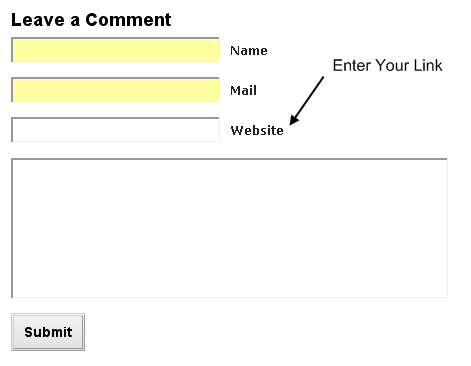


Leave a meaningful, thoughtful comment that contributes to the overall discussion. Having problems coming up with something? Discuss your true thoughts, feelings, and opinions about the subject - just make sure you are on-topic.
While no one wants to read a comment as long as a novel, comments should be more than just a few words - a short paragraph (2-5 sentences) should suffice.
Go Do One!
Log into your account, click the "filter options" button, select all "buzz tasks", and pick any one. Click on the website link in the task details and leave a thoughtful comment. Don't see any Buzz yet? As soon as LotusJump finds an opportunity based on your keywords it will create a task for you. Check back often!
