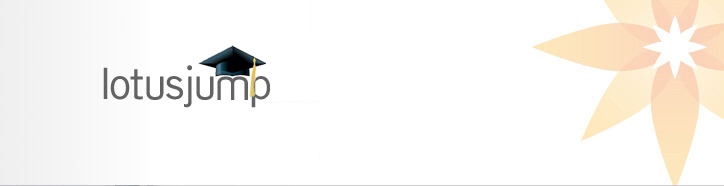
How To Pick The "Right" Keywords
Picking the right keyword phrases is perhaps the most important step in
creating a successful Search Engine Optimization campaign. Why? Because
if you pick the right keywords, they will drive the right traffic (if
you rank well for them of course!). So let's learn how to pick the
"right" keywords for your website.
 Determine your target audience
Determine your target audience
The first step is an important one. Think hard...what type(s) of people
do you want to visit your site? If you sell something on your site, who
would be your top consumers? If you provide a service, who would be
looking for it? This may seem obvious at first, but knowing who is
searching will affect how they're searching.
 Guess what they're searching
Guess what they're searching
Now the hard part...you're going to have to step into the shoes of your
average consumer and think:
"If I wanted to find one of the products/services offered on my
website, what would I be typing into a Google search right now?"
Maybe you think people interested in getting a truck driving job are
only using phrases like "truck driving jobs," "trucking jobs" and
"trucker jobs." But have you considered the sizeable group of seasoned
truckers that would use different phrases with the same meaning, like
"cdl jobs"?
Is your product/service geo-specific? Consider geo-targeted keywords
like "LA oral surgeon" instead of "oral surgeon."
There are many angles to consider, so rack your brain and do your best!
 Make a keyword list
Make a keyword list
In general terms there are two major types of keywords: "head terms"
and "tail terms." An example of a head term is the keyword
"basketball." An example of a related tail term keyword is "college
basketball tshirts."
Someone that owns a basketball t-shirt store would probably like to
rank well on both of those terms, but each has its advantages and
disadvantages.
The advantage of head terms is that they will net a greater search
volume, so ranking #1 for that head term ("basketball") would
inevitably get many people to your site. The disadvantages are that 1)
people search head terms (like "basketball") for all kinds of reasons,
so the chances that they're looking for your exact product/service are
lessened and 2) since it's such a broad term, it will be very
competitive and difficult to rank on.
The disadvantage of tail terms is that they get fewer searches per
month. But on the flip side, those individuals that do search for your
tail terms pre-qualify themselves (for example, anyone searching for
"college basketball tshirts" would certainly be interested in your
site). Another advantage to tail terms is that they are less
competitive and relatively easier to rank on.
In summary:
A keyword that consists of only one or two words is generally
considered a "head term." The characteristics of a head term are as
follows:
- Head terms typically boast high search volumes (i.e. they get searched a lot)
- Head terms generally drive less-qualified traffic
- Head terms are typically more competitive and more difficult to rank well on
A keyword that consists of three or more words is generally considered a "tail term." The characteristics of a tail term are as follows:
- Tail terms are typically boast lower search volumes
- Tail terms generally drive more-qualified traffic
- Tail terms are typically less competitive, and easier to rank well on.
 Check search volume
Check search volumeNow that you have a good list of potential keywords, run them through a keyword tool (like Google's free keyword tool) to see how many monthly searches these keywords get per month. You'll likely see what we learned in Step 3--that your head terms will get high monthly search volume and you tail terms will get low monthly search volume. Remember though, a few qualified searchers might be better for business than hundreds of poorly qualified searchers. The goal is to make sure that your keywords get at least some search volume per month.
 Check competition
Check competitionNow that you've analyzed search volume, check out the competition for your search terms first hand. Type each of your search phrases into Google and look at the first ten results. The following characteristics make your competitors more difficult to unseat:
- The age of their domain
In other words, how long ago the domain was registered. Find out by typing their domain into a WhoIs search. Older domains are generally more authoritative - The number of backlinks they have
Sign up for a Yahoo account and use their Site Explorer tool to check the number of inlinks to the site (inlinks=backlinks). As a general rule, the more inlinks a competitor has, the more difficult they'll be to unseat. - The quality of backlinks they have
When you examine their inlinks in Yahoo's site explorer tool, look at some of the top ones--are they from other authoritative, relevant .com sites? Do they have links from authoritative .gov or .edu sites? Authoritative backlinks make your competitors more authoritative as well. - Their Google PageRank
Download the Google toolbar to see each website's PageRank. PageRank is a score of 1-10 assigned to each website that has been indexed by Google (1 being the least authoritative, 10 being the most). Higher PageRank = a more competitive site.
 Make your final cut
Make your final cutTaking Steps 1-5 into consideration, pick your final list of keywords. It's not always an easy decision, but it's important to focus your efforts. It's time...go load them into LotusJump and begin building relevant backlinks to your website! (P.S. Don't worry - if you want to change your keywords later, you can always do that in your LotusJump "My Domians and Keywords" area!)
